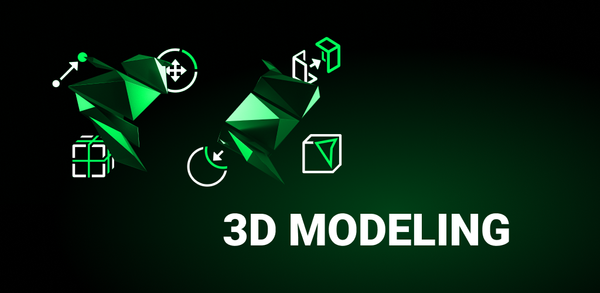How to Download 3D Modeling App: Sculpt & Draw for Android
The app also provides display options like wireframe view on/off or shadow effects on/off while enabling users to color their models using up to twenty different materials. Furthermore it allows exporting/importing files in multiple formats making it compatible with most popular modeling software available today. Read this article to find out how to download 3D Modeling App: Sculpt & Draw on mobile.
2023-06-09
About 3D Modeling App: Sculpt & Draw
The 3D Modeling App is a versatile tool for professionals and hobbyists to create various types of 3D designs, including objects, art, graphics, characters and games. It offers features such as fast workflow with gesture controls; vertex tools for geometry editing; edge tools for cutting and extruding shapes; face tools for cloning or detaching faces from an object; sculpting tools that allow the user to adjust brush size and strength among other things.
How to download 3D Modeling App: Sculpt & Draw for Android
Ready to download and play 3D Modeling App: Sculpt & Draw on your mobile device? Follow these simple steps:
Step 1: Search for 3D Modeling App: Sculpt & Draw on APKPure.com.
Step 2: Press the Download APK button to begin downloading it to your phone.
Step 3: Once the download is completed, start installing 3D Modeling App: Sculpt & Draw on your phone.
Step 4: Once the setup is completed, start it up and begin having fun with 3D Modeling App: Sculpt & Draw on your phone instantly.
If you're looking for more great mobile games, then APKPure is the place to go! Our editors have carefully chosen the following three articles to introduce some of the most popular apps available:
- How to Download AI Photo Enhancer - EnhanceFox Latest Version
- How to Download Resident Evil 3 Mobile Latest Version
- How to Download SnapTik - TT Video Downloader Latest Version