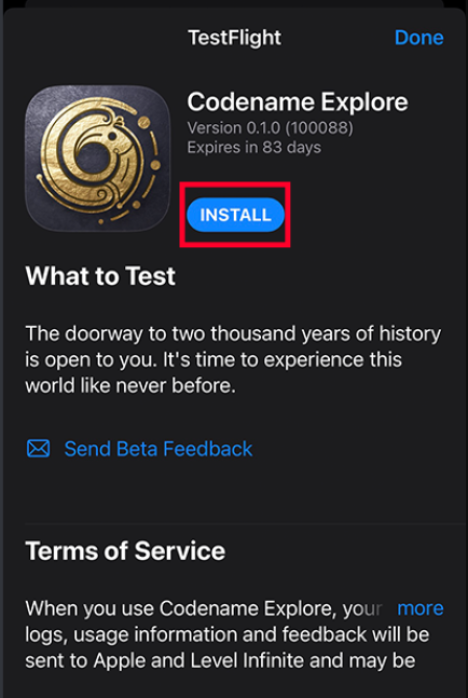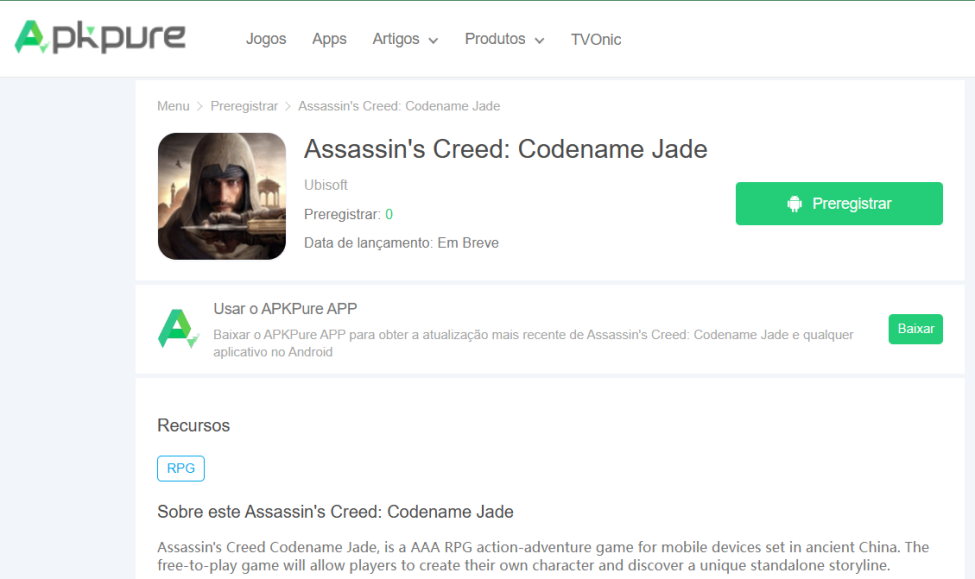How to Download Assassin's Creed: Codename Jade Beta for Android & iOS
Assassin's Creed Codename: Jade's beta version is finally available for Android and iOS after months of planning and training.
2022-12-21
Assassin's Creed: Codename Jade is an action-adventure RPG that is available both on Android and iOS. Taking a role as an outstanding Assassin from Ancient China, players will lead their own assassin team to stop the long-lasting war between the Assassins and the Knights Templar.
Ubisoft has announced the first public beta of Assasin's Creed: Codename Jade for Android and iOS, but the update itself doesn’t officially launch till next year. But what if you don’t want to wait that long to try out the new features? You can install the beta version to have a preview! Here's the guide on how to get the Android and iOS beta version. In the article below, we'll teach you how to download and install Assassin's Creed Codename: Jade beta on your mobile devices.

How to download Assassin's Creed: Codename Jade beta on iOS
- Step 1: Access the Official Alpha Test Form, enter your email address, and later developer will invite you to download the beta version via e-mail within 60 minutes.
- Step 2: Search for TestFlight from App Store and download it on your iPhone or you can click this link to download. (Minimum phone device: iPhone 11)
- Step 3: Once the installation is completed, open the link again on your iOS device. Tap “Start Testing”, "accept", and then press the "install" button to download "Codename Explore". And that's it.
How to download Assassin's Creed Codename: Jade beta on Android
Pre-registration of Assassin's Creed: Codename Jade for Android is now opening up! Players can go to APKPure.com to download the beta version and experience the new game in advance.
- Step 1: Enter APKPure.com and log in to your APKPure account. (If you don't have one, you need to sign up for a new account first.)
- Step 2: Search for Assassin's Creed: Codename to download the beta or you can click here to directly drive to the pre-registration page.
- Step 3: Click on the "Pre-register" button to get early access to the game.