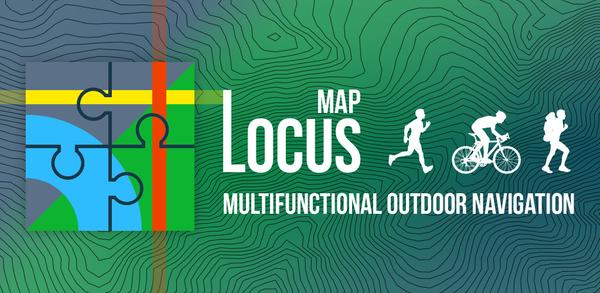How to Download Locus Map 4 Outdoor Navigation for Android
This article will provide an overview of Locus Map 4 Outdoor Navigation, and guide users on how to download it. It will also cover the latest updates to Locus Map 4 Outdoor Navigation and provide answers to frequently asked questions. With this guide, users will be able to get the most out of Locus Map 4 Outdoor Navigation.
2023-06-07
About Locus Map 4 Outdoor Navigation
Locus Map is a multifunctional navigation app designed for outdoor activities such as hiking, biking, running and geocaching. It offers customizable features to plan routes with useful stats like distance and speed while providing offline maps of the whole world. The app allows users to create private databases of interesting places or browse their geo-tagged photos on the map. Users can also import/export points of interest in various formats along with downloading caches for offline play via G4L add-on.
How to download Locus Map 4 Outdoor Navigation for Android
To install Locus Map 4 Outdoor Navigation on your mobile device:
Step 1: Go to APKPure.com and search for Locus Map 4 Outdoor Navigation.
Step 2: Press the Download APK button to begin downloading it to your phone.
Step 3: Once the download has finished, begin the installation process of Locus Map 4 Outdoor Navigation on your phone.
Step 4: Once the setup is completed, start it up and begin having fun with Locus Map 4 Outdoor Navigation on your phone instantly.
If you're looking for more great mobile games, then APKPure is the perfect place to find them! Our editors have carefully selected the following three articles to give you a taste of what's on offer:
- How to Download Headway: 15-Min Book Summaries APK Latest Version 3.57.0 for Android 2024
- How to Download AI Photo Enhancer - EnhanceFox Latest Version
- How to Download Resident Evil 3 Mobile Latest Version