How to Download Screenshot touch APK Latest Version 2.2.7 for Android 2024
Read through this guide to learn how to download and install Screenshot touch apk latest version 2.2.7 on mobile in 2024. Follow the step-by-step tutorial to download Screenshot touch apk for Android.
2024-05-17
About Screenshot touch
Screenshot Touch is an Android app that allows users to capture their screen, record video cast, and scroll web pages. It also offers features like photo viewer, image cropper, drawing on images with various tools such as pen or text boxes; sharing screenshots via other installed apps (user-controlled), dynamic options for saving directories/subfolders/file formats/jpeg quality/capture delay etc., persistent notifications allowing quick access without swiping away the notification bar icon in order not interrupt ongoing tasks. The app contains ads but they are non-intrusive fullscreen types while offering optional paid upgrades including removing all advertisements altogether plus unlocking full multiple folders feature along settings backup/restore functionality through Google Drive.
How to download Screenshot touch on Android
Ready to download and play Screenshot touch on your mobile device? Follow these simple steps:
Step 1: Visit APKPure.com and search for Screenshot touch.
Step 2: Tap the Download APK button to start the download.
Step 3: Once the download is completed, start installing Screenshot touch on your phone.
Step 4: Once the setup is completed, start it up and begin having fun with Screenshot touch on your phone instantly.
What's New in the Latest Version 2.2.7
Last updated on Apr 20, 2024
[2.2.7]
- [Go to website] feature in the Photoviewer when capturing a web browser using the Accessibility Service
[2.2.0]
- Text recognition on Photoviewer page
- Text recognition in selection on Cropper page
If you're looking for more great mobile games, then APKPure is the perfect place to find them! Our editors have carefully selected the following three articles to give you a taste of what's on offer:
- How to Download Wongnai Merchant App (WMA) APK Latest Version 11.20240520.0 for Android 2024
- How to Download Mail.ru - Email App APK Latest Version 14.109.0.69615 for Android 2024
- How to Download Zomato Delivery Partner APK Latest Version 11.9.7 for Android 2024
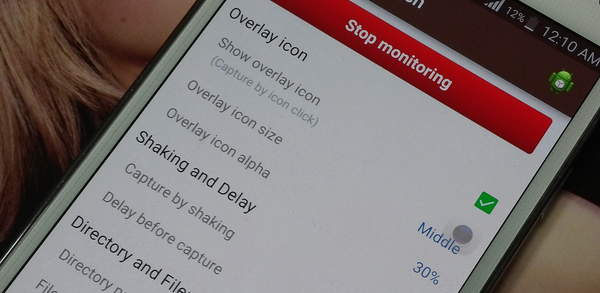




![How to Download Google Play Store APK Latest Version 41.0.28-23 [0] [PR] 633720010 for Android 2024](https://image.winudf.com/v2/image/YWRtaW5fR29vZ2xlLVBsYXktU3RvcmUtNi4xLjEyLUFQSy5wbmdfMTUxMzA2Nzg1ODQzOQ/banner.jpg?fakeurl=1&w=256)






