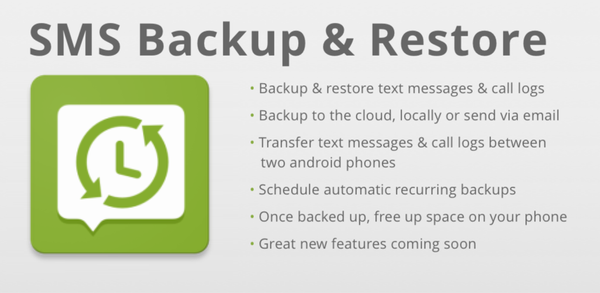How to Download SMS Backup & Restore on Mobile
SMS Backup & Restore is currently available on mobile. Try the steps below if your download and update of SMS Backup & Restore get stuck and won't finish. Check out the simple way to download this game and start your SMS Backup & Restore journey immediately!
2023-06-25
About SMS Backup & Restore
SMS Backup & Restore is an app that allows users to create a backup of their SMS, MMS messages and call logs available on the phone. The backups can be restored or transferred to another phone using options like Google Drive, Dropbox, OneDrive or Email. Users have the option to choose which conversations they want to back up/restore and can view/search through local/cloud backups. Additionally, it offers features such as recurring scheduled time for automatic backup creation; fast transfer between two phones over WiFi direct; freeing up space by deleting all SMS/call logs from device storage.
How to download SMS Backup & Restore for Android
Step 1: Visit APKPure.com and search for SMS Backup & Restore.
Step 2: Tap the Download APK button to begin downloading it to your device.
Step 3: Once the download is completed, open the APK file and start the installation.
Step 4: After the installation is finished, open it and start playing SMS Backup & Restore.
Discover and download even more popular mobile games on APKPure! Our editors have carefully selected the following three articles for you to read:
- Top 10 Backup Apps for Android
- Best Free Photo Recovery Apps for Android
- Top 10 Apps to Import Contacts on Android