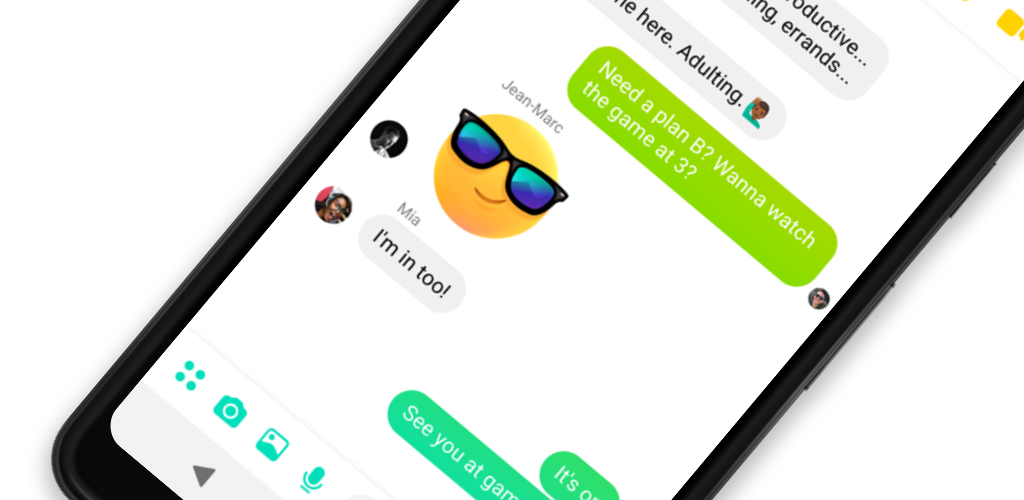How to Download Viber Old Version
Viber is a fast and private communication tool that allows users to send messages and make calls for completely free. This article will show you how to download Viber old versions in any region.
2024-02-07
What is Viber about?
Viber is an expansive platform that offers unlimited video streaming. It's an arena for discovering trending content across various genres like gaming, fashion, and beauty. The official Viber app, available for Android devices, allows users to delve into a world of entertainment, from top music videos to the latest in news and learning. Subscribe to your favorite channels, craft your own videos, share with peers, and enjoy the Viber experience on any screen.
How to download Viber old versions on Android?
For safety reasons, it is recommended to use the most recent version of Picsart; nevertheless, should a user have particular requirements, they can access previous versions of Picsart by following the guidance provided in this tutorial.
Step 1: Visit the APKPure website and use the search function to find Viber.
Step 2: Once on the Viber detail page, navigate to the "Old Versions of Viber" section.
Step 3: Here, you can click on the "All Versions" button to view the complete list of old Viber versions available.
Step 4: Find the version you wish to download and click the accompanying "Download" button.
Step 5: After the download finishes, launch the installer to integrate the historical version of Viber onto your phone.
If you're after alternatives to Viber, we suggest you try out Telegram, Messenger, and WhatsApp Messenger. Our list of how-to articles will give you plenty of other options too.
1. Telegram
How To
How to download Telegram on AndroidTelegram is a fast, secure messaging app with unlimited group chats, video calls, and file sharing, customizable themes, and encrypted messages. Read this article to find out how to download Telegram on mobile.
Learn More2. Messenger
How To
How to download Messenger on AndroidFacebook Messenger is an all-in-one communication app with customizable features and cross-app capabilities. Read this article to find out how to download Messenger on mobile.
Learn More3. WhatsApp Messenger
How To
How to download WhatsApp on MobileHere is the guide that will show you more details about how to download WhatsApp on your devices!
Learn More