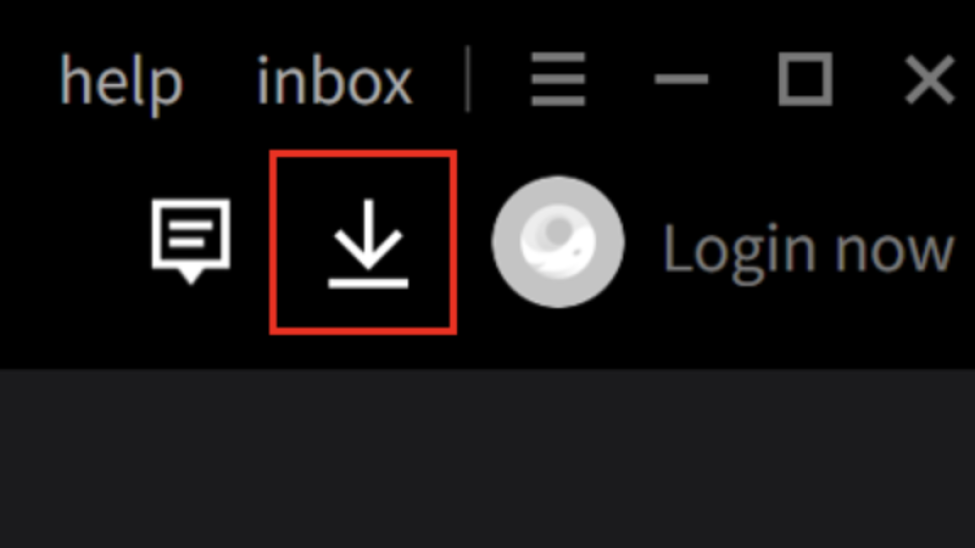How to Play FIFA Mobile on PC
FIFA Mobile is a soccer game with various modes, realistic graphics, player cards collection and social features. Read through this guide to learn how to download and play FIFA Mobile on PC.
2023-06-07
FIFA Mobile is the ultimate soccer game developed by EA Sports, with millions of active players worldwide. The game has several exciting modes that cater to different types of players and offer unique gameplay challenges and rewards. In Attack Mode, two players compete against each other in turn-based gameplay to score the most goals within a set time frame. Leagues Mode allows you to join or create teams with friends and play against other leagues for supremacy on the pitch. Season mode offers traditional offline play where you can compete against AI-controlled teams throughout various seasons. Events mode features limited-time games with exclusive challenges and rewards while Campaign mode lets single-players complete specific tasks for amazing prizes. FIFA Mobile boasts stunning graphics, realistic animations, and smooth gameplay giving an immersive experience as if playing live football matches featuring over 650 real-life player cards from international clubs around the world through its robust card collection system acquired via purchasing premium packs or participating in live events along trade options available between users. The new VS Attack feature pits two gamers head-to-head online competing fiercely trying their best shot at scoring maximum goals before time runs out! With social connectivity elements allowing connecting globally forming groups & chat messages exchanged to make it more engaging; FIFA mobile keeps updating regularly providing fresh content and making sure every match feels like a brand-new experience!
What Makes Playing FIFA Mobile on PC So Popular?
Several factors contribute to people's preference for playing games on PCs over mobile devices:
More Game Options: While mobile games have grown in popularity, the PC gaming market still offers a wider variety of games, including more complex and in-depth titles.
Modding and Customization Options: PC games frequently support modding and customization, allowing for the addition of new content, features, and experiences within the game.
Expansive Screen: PC monitors tend to be larger than mobile screens, making it simpler to view and interact with in-game elements.
Enhanced Graphics and Performance: PCs typically have more powerful hardware components compared to mobile devices, enabling improved graphics and higher frame rates. This leads to a more immersive and enjoyable gaming experience.
Advanced Controls: PCs usually come with more precise input devices, such as keyboards and gaming mice, offering improved control and responsiveness over touchscreens.
How to Play FIFA Mobile on PC?
To enjoy FIFA Mobile on your PC, it's necessary to install an Android Emulator like Gameloop, which simplifies the process of setting up, launching, and running mobile games on a computer. Follow these steps to download and play FIFA Mobile on your PC using the Gameloop Android emulator.
Step 1: Download Gameloop on your PC
Click here to download the Gameloop Android emulator installer. After the installation is complete, launch Gameloop on your computer.
Step 2: Search and Install FIFA Mobile on Gameloop
Search for FIFA Mobile in Gameloop and click the "Install" button next to the game.
Step 3: Launch FIFA Mobile on Gameloop
Once FIFA Mobile is installed on Gameloop, click on the download icon in the upper right corner to see the installed list. Find FIFA Mobile and click on the Open button to launch the game.
Step 4: Play FIFA Mobile on PC
After granting necessary permissions, begin playing FIFA Mobile on your PC using the Gameloop Android Emulator.
Note: If this is your first time launching a game on Gameloop, the emulator will request certain permissions. Accept all permissions to enjoy the game on your PC.
Minimum Requirements
To play FIFA Mobile on PC with Gameloop, you have to meet the following minimum system requirements:
- OS: Windows 8.1 64-bit or Windows 10 64-bit
- GPU: GTX 660
- CPU: i3-9320
- Memory: 8 GB RAM
- Storage: 20 MB available space
Along with FIFA Mobile, APKPure offers a diverse selection of other trending mobile games to check out! Not only that, but you can also take your gaming experience up a notch on your PC.
- How to download EA SPORTS FC MOBILE 24 SOCCER for Android
- EA Sports FC Mobile Will Launch Globally on September 26th, 2023
- FC Mobile Is Scheduled to Launch in Korea And Japan in September