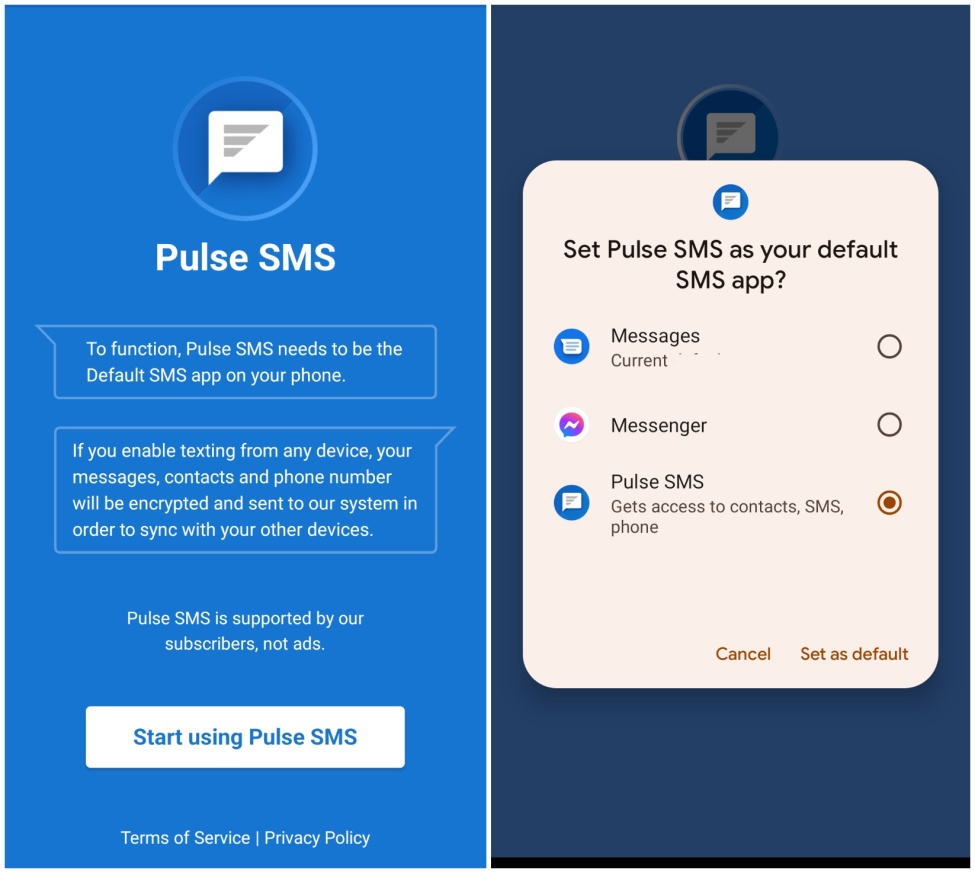How to Send Scheduled Text Messages on Android
This article shows several ways to send scheduled messages at any time you want for free.
2022-08-04
It happens when you have written the message but want to send it at a specific time such as someone's birthday in case you forgot it, or you just don't want to disturb others at midnight and the message is not too urgent so you prefer to send it the next day. In such cases, a message scheduling app is a useful tool to let you set the time to send out your message as you want.
One of the best message scheduling apps should be Pulse. It is a secure and nice-designed SMS app that supports schedule sends and various theme customizations with millions of downloads on Android. This article will show you how to schedule your message texts on Pulse as well as recommend other useful third-party message apps as more options for you to choose from.
How to Send Scheduled Text Messages on Pulse?
Step 1: Download Pulse on your phone.
Step 2: Launch Pulse SMS. Set it as your default SMS app.
Step 3: Enter your contacts to edit your messages. Then tap and hold the send button to show the schedule message pop-up window. Select the date and time you want the message to be sent out.
Note: When you set the sending time, you will see the option to send the message repeatedly if you need.
What other message apps can schedule message sends?
Other than Pulse, there are some other alternatives you can try for sending scheduled messages such as Do It Later and Textra SMS. Do it Later lets you send scheduled messages, emails, reminders, Tweets and even fake calls. To use it, simply type your message and select sending time among different time lengths or customize it as you want. There are also other customizable options at the bottom for your convenience.
Textra SMS is a powerful SMS app that features a bunch of customizations in themes, screen modes, bubble styles and font options. And it also has the scheduled SMS function you are looking for. The setting is more straightforward as the following picture shows. And you can cancel the schedule if you need.
Besides these SMS apps, you can also find many other popular messaging apps below and install them directly on your phone for better chatting experience.
- 1. Messenger
Send free private chat, text messages, images, or videos in groups on Facebook Messenger.
Stay in touch with people you love like never before!
Have fun with video calling & text messaging on Viber! 100% private & free!
- 4. WeChat
WeChat - China's "app for everything." Chats, calls, payments + more.
Maintain a close connection with your friends, family & loved ones.
- 6. Zalo
An all-in-one messenger for text, pictures, files, stickers, emojis, images, video calls, group chats, etc.