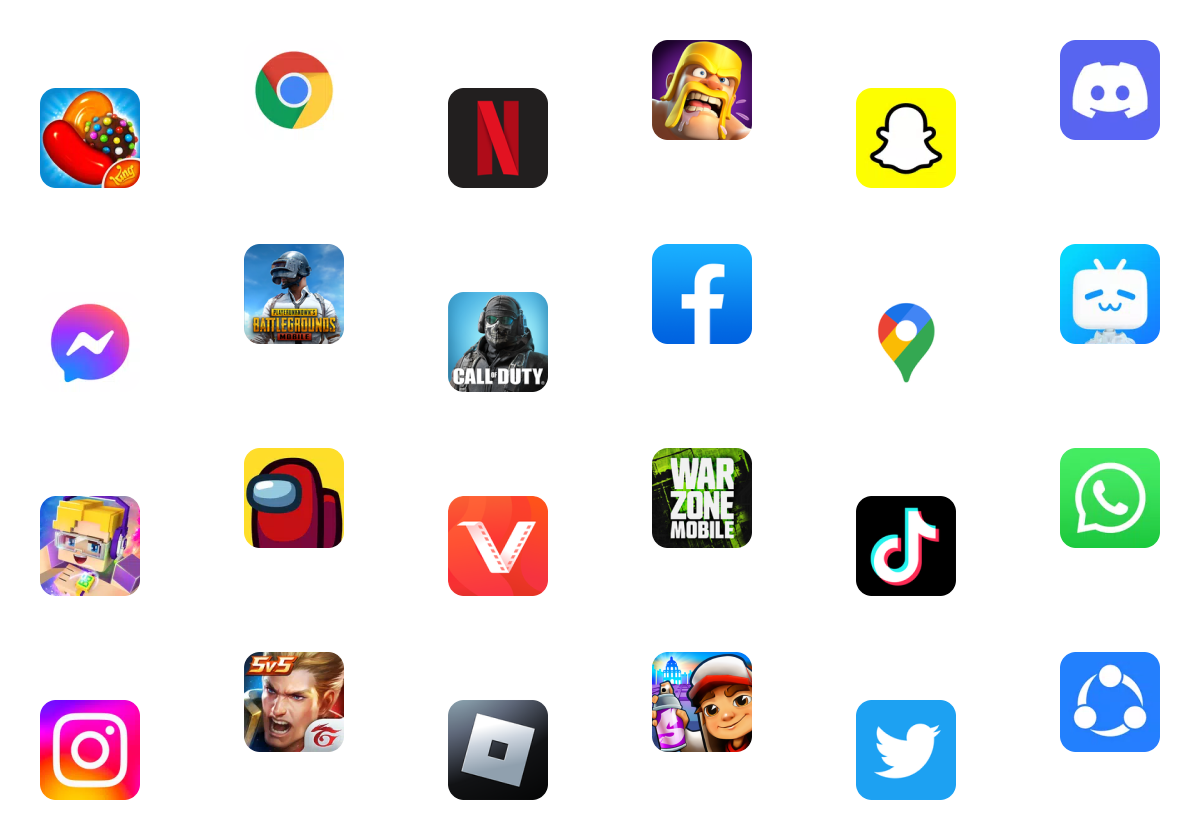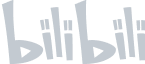APKPure Pobierz usługę
As a global leading platform for apps and games services, APKPure is committed to providing users with secure and fast app download services.
We have opened up APKPure's download service, allowing developers to easily integrate it and provide users with a more convenient and secure download experience.